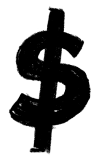Instagram, the photo-sharing giant, boasts an active user base of more than1 billion people.
That’s huge, and it only seems bigger when you consider that500 millionof those users engage with the app on a daily basis.
Big numbers for sure, but behind those numbers is an even bigger opportunity for ecommerce entrepreneurs.
How so?
Well, 80% of Instagram’s total active user base follow at least onebusiness account.
If you don’t have a calculator to hand, that’s 640 million people. 640 million people who are actively trying to engage with businesses (small and large) on the app.
Simply put, this makes Instagram the dream platform for entrepreneurs andsocial media marketersalike.
And Instagram know this. They’re actively releasing new features to improve the cohesion between Instagram the platform and the brands who use it.
Instagram Shopping (also known as Insta Shopping) is a prime example of this – their latest feature was introduced to help brands tomaximize the potential saleswhich they can generate from the platform.
Post Contents


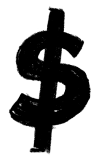
Can You Sell On Instagram?
Yes!As of February 2018, you can sell products directly on Instagram through Instagram Posts and Stories. By simply tagging products in your Instagram images, you can lead your Instagram followers to your product pages where they can purchase products quickly.
If you’re interested inselling on Instagram, and if it’s a good fit for your brand, this is the post for you. We’re going to do a deep-dive into how Instagram Shopping works, how you can use it to sell on Instagram directly, and how you can increase your brand’s visibility on the platform.
Okay, there’s a lot to cover, so let’s jump into it!
What Is Instagram Shopping?
Instagram Shopping, or “Shopping on Instagram” is a feature which was created to enable ecommerce brands to create an “immersive storefront for people to explore your best products with a single tap.”
The core functionality of this new feature allows brands to highlight specific posts from their Instagram feeds and then tag the products that are present.
And why is this so great for ecommerce brands?
Well, it makes it so much easier for brands to underline any products that they’ve incorporated into their Instagram content.
Without the Instagram Shopping feature, the user journey would unravel like this:
- An Instagram user follows a branded account.
- Said Instagramusers notice apost from the branded account, enjoys the content, and they may leave an image or comment to express interest in a product.
- Said Instagram user would need to visit the branded account’s website and see if they can locate the product that was featured in the Instagram post.
In that flow, there’sno guaranteethat the user willfind the productandpurchase it. This just makes the difficult task of converting customers even harder, especially if they’re moving between channels.
Now let’s take a look at how Instagram Shopping transforms this flow in favor of ecommerce brands:
- An Instagram user follows a branded account.
- Said Instagram user notices a product on their feed from the branded account that they’re interested in. All they need to do is tap on the content and check if the product has been tagged.
- 如果公关oduct has been tagged, they can click on the product once more and they’ll bedirected straight tothe product page on the brand’s website.
If you compare the two flows, it’s clear to see that Instagram Shopping makes it a lot easier for ecommerce brands to convert their customers from their Instagram efforts.
But, there’s more!
Instagram Shopping is available on both regular Instagram posts and Instagram Stories, so let’s look at the differences between the two types of content!
How to Sell on Instagram Posts

So, how does the Instagram Shopping feature work when it comes to Instagram posts?
Well, if you’rerunning your store with Shopify, it’s a fairly simple process to get started.
Is Your Country Eligible
The first thing you’ll need to do to get started with Instagram Shopping is checking thatyour country is currently eligiblefor the feature. If it isn’t, you’ll need to wait until the feature rolls out into more countries
Connect Instagram With Facebook
If you are eligible then you’ll need to make sure that you have theFacebook channel on your Instagram account
Setup Instagram Business Account
You’ll also need toset up an Instagram business accountfor your brand – you can do this after you’ve connected your Facebook page
Install Instagram Sales Channel in Shopify
You’ll need theInstagram sales channel installed on your Shopify storeso you can quickly add products and links to your store
Upload an Image
Upload an image to Instagram as you normally would
Tag Your Products
Under the new “Tag Products” option tap on a specific area of your image, just as you normally would if you were tagging people and tag your products
Select Your Product
When you’ve tapped on the product that you want to tag, a new search bar will appear, and you’ll need to input your product’s name here – just as it’s listed on your store
And there you have it –you’ve successfully addedan Instagram Shopping ready post.
Just remember – there is a limit to the number of products that you can tag in every post, so try to create Instagram content which really highlights a small number of your products. Or, you could opt forcarousel posts(this will allow you to increase the number of products you can tag).
How to Sell on Instagram Stories

Instagram also rolled out their Instagram Shopping feature to Stories. This means that users can now make purchases from their favorite brands directly from the story that they’re interacting with.
It makes a ton of sense for Instagram Shopping to be added to Stories, especially when you consider that300 million Instagram usersinteract with Stories on a daily basis.
Couple that statistic with therecent survey从发现用户经常intera Instagramct with Stories specifically to keep up-to-date with their favorite brands, and it becomes clear that this was the natural evolution of Instagram Shopping.
But, how does it work?
Well, as with regular Instagram posts, you’ll need:
- To be operating from a country that Instagram Shoppingsupports,
- A Facebook sales channel connected to your Shopify store,
- An Instagram Business account,
- The Instagram sales channel installed on your Shopify store.
- Once you’ve ticked all those boxes, you’ll then need tocreate a Story.
- When you’ve created the content you’ll be able to add tags to highlight specific products from your store and drive revenue from your Instagram efforts.
New to Instagram Shopping
Recently Instagram has announced new features to Instagram shopping that allows people to shop and save products easier. For Instagram businesses, this update includes
- A shopping explore tab in the app
- A new shop tab on your business profile
- The ability to shop from videos
Thesegreat new featuresmake it even easier for businesses to talk straight to customers and for customers to seamlessly purchase products without any unnecessary clicking or searching.
How To Tag Products on Instagram
There are many reasons to tag products on Instagram but you need to be strategic in order to get the most out of Instagram Shopping opportunities. To tag products in your Instagrams posts you can follow these 4 easy steps:
- Select a photo and tap the “Tag Product” option
- Touch the products you want to tag within your photo
- Enter the names of each product, making sure the correct product is tagged
- Tap “Done” and “Share”
Below are some of our top tips for Instagram product tagging.
- Upsell an experience, not just one product when you can
- Use clean imagery which shows the best sides of your product
- Only tag products that are in the image. This means making sure the right variation of the product is tagged so customers are not confused when they go to the product page of your website to buy
- Create a carouselto capitalize on tagging different products in their best light
- Share customer images sometimes to create trust and credibility
- Install the Instagram Shopping App to easily connect with your audience at any time
- Install Instagram Sales Channel in your Shopify Store to ensure all your products can be tagged effectively
Okay – now you can start taking advantage of Instagram Shopping! Not so tough, huh?
Instagram Shopping Considerations
Measuring Results
It doesn’t matter whether you’re a successful entrepreneur, a veteran marketer, or a total beginner, one thing remains true – it’s so important that you measure the success of your campaigns.
After all, how else will you measure the success of your marketing?
When it comes to Instagram Shopping, you might be unsure about thebest way to measure your results.
Thankfully, Instagram will be rolling out additional analytics tools to brands who use the feature in the near future – this will really help you to gauge the success of your Instagram Shopping campaigns.
As soon as we have more information about this, we’ll be updating this post, so check back later!
Optimize Your Instagram Shopping Campaigns
Now that we’ve covered what Instagram Shopping is, and how effective it can be for your business, it’s time to dive into the fun part – optimizing your campaigns.
Instagram Shopping is a great feature, sure, but if you optimize your campaigns then you’ll ensure that you get the most out of it.
Shall we?
Engagement Still Matters
Social proof is real. Very real.
The truth is: we’re pack animals, and we’re constantly seeking validation from others.
And that truth is evident more than ever in our purchasing behavior.
Whenever we find ourselves on the fence about a product, seeing engagement from other users can help to drive us over that line.
Let’s face it, engagement is king, and your Instagram content should always be optimized to get the most engagement from your audience, especially when you’re using Instagram Shopping.
If You’re Unsure, Just Test It
As we’ve already mentioned earlier in this post, Instagram is a goldmine for entrepreneurs.
But that doesn’t mean that success is guaranteed.
The competition can be fierce on the platform, especially if you’re targeting quite a broad target audience, so you’ll probably need to get creative with your content.
And, if you’re ever unsure about an idea that you have, just test it.
Think of it like this – the worst thing that can happen is that your post flops, and you make no sales.
But, that’s a learning, and that can be so valuable for your future.
So whenever you’re thinking about posting something, but you’re not quite sure, just test it.
Don’t Be Afraid to Mix It Up

Seriously, don’t be afraid to try something new.
Brands truly flourish on Instagram when theyflex their creative muscles.
If you can find a way to break away fromthe mold andprovide your audience with something that they haven’t really seen before, then you’re already on your way to success.
当你使用Instagra尤其如此m Shopping, too. After all, you’re going to need to capture your audience’s attention first before you try to convert them!
Use Upsell Tactics
Strategy is key when it comes to Instagram Shopping.
We recommend trying toincorporate upsell tacticsinto the content that you post – it can really help you to boost conversions.
But, how?
Well, if you’re selling shoes, then think about the pants and socks that you’re going to use when you’re modeling your products. You’ll need to couple these together nicely for the aesthetics of your Instagram post, so why not tag them in the content too?
After all, if somebody is really sold on the “look”, then they could be inclined to go ahead and purchase the rest of the outfit too.

When talking about optimizing Instagram content, we can’t forget abouthashtags.
Why?
Well, Instagram hashtags are perfect for helping an engaged audience to find content that they’re interested in, and they don’t care if it’s from a regular user or a brand.
So, hashtags will help you to draw more eyeballs to yourshoppable content andwill help people find content that they’re looking for.
A win-win situation for both parties!
Start Utilizing Instagram Shopping
So, that’s it – now you know everything you need toget started with InstagramShopping for your business.
Remember, this is a new feature, but early-adopters have already foundhuge success.
Let us know if you have any questions aboutInstagram Shopping orInstagram in general – we read them all!