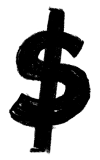If you’re trying to get your business off the ground, an Instagram business account offers some extra perks that you won’t find with a standard personal or influencer account. Features like analytics, in-app purchasing, advertising, and external links can help take your brand to the next level.
Not to mention:one in two peopleuse Instagram to find new products, services, and companies. Instagram is one of the biggest players when it comes to promoting your brand, building a loyal following, and reaching your growth goals.
And fortunately, creating an Instagram business profile is simple. You can have your own shiny new business account in just a few minutes. Let’s take a look at some considerations for creating one, how to do it, and some tips to help you get the most out of it.


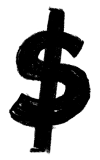
The benefits of an Instagram business account
One-to-one conversations, detailed analytics, and extra information offer plenty of reasons for starting a Business account.
These tools let you do all of the following:
Sell directly to followers
You can use Instagram’s in-app purchase function to reduce friction in the customer journey. Users can browse and purchase goods without ever leaving the app, making for a nonintrusive shopping experience and improving conversion rates.
Learn about the audience
Instagram Insightsreveal more than just the demographics of your audience—they highlight when they’re usually online and what content they prefer. With these insights at your fingertips, you can design content campaigns and share posts that resonate with your followers.
Run ad campaigns
An Instagram business account is necessary forrunning ads on Instagram. By connecting this account to yourFacebook business page, you can expose your brand to potential customers and new followers via powerful targeting capabilities. Additionally, you can access ad analytics to learn which campaigns are performing best and how many followers click your call to action (CTA).
Types of Instagram profiles
Instagram business accounts are just one type of account you can create Overall, Instagram allows users to create three types of accounts:
- Personal account.Most Instagram users have personal accounts, which don’t offer advertising or analytics features.
- Business account.This account suits brands who want to access ads, schedule posts, gain deep insights, and share links.
- Creator account.内容页roducts and influencers who wantInstagram Shopfeatures and audience insights can make a creator account.
Should you switch or make a new account?
There are two main ways to create an Instagram business account:
- Switch your pre-existing personal profile to a business profile.
- Create a new one from scratch.
If you don’t have any Instagram accounts yet, then the choice is easy: you’ll be creating one from scratch.
But if you have an existing account, you’ll need to think over some considerations first. Many businesses prefer to start from scratch—unless they have a strong following they want to carry over to their branded account.
Here are some things to think about:
- Do you have enough time to maintain both accounts, posting unique content regularly and engaging with followers consistently on each one?
- What’s yourbrand image? Is your personal brand the same as your professional brand, with you as the spokesperson or main figurehead?
- Is the core purpose of your business account to entertain and engage your audience, or is it to sell your products and/or services?
- Do you want to buildbrand awarenessthrough a separate business account that’s easy to search for?
- Do you want to keep any content private? If so, make a new one—business accounts can’t have private content.
For example, fitness influencerKayla Itsinesstarted a fitness brand called Sweat, which she prefers to keep separate from her personal brand.

By keeping them separate, she’s able to maintain the unique brand image and brand awareness of both accounts.

How to create an Instagram business account
Once you’ve decided which route you want to take, it’s time to make it happen. Here are the steps for each of the two approaches we discussed in the previous section.
1. Switch from a personal account
Log in to your Instagram account on desktop or mobile. Navigate to Settings:
- 找到设置桌面,点击菜单ays “More” at the bottom left of your screen (the “hamburger menu” with three stacked horizontal lines—looks like a hamburger, right?). Settings should be the first item in the list.
- To find Settings on mobile, click your profile photo icon at the bottom left, then click the hamburger menu on the top right . Settings should be the first item in the list.
Once you’re in settings, find the blue link that says “Switch to professional account.”
- On desktop, this link will be at the bottom of the list after clicking Settings.
- On mobile, there’s one extra step. Click Account in the first dropdown list, then you’ll find “Switch to professional account” at the bottom of this list.
You’ll then be asked a couple of questions:
- Whether you’re best described as a Creator or a Business
- Which category best suits your brand

2. Create a new account from scratch
Go to Instagram.com or download the mobile app. Click the “Sign Up” button, fill in your details, and you’re good to go. Keep in mind that, at this stage, it’s a personal account just like everyone else's. From this point, you’ll switch the account the same way you did in step one.
Here are some ideas for your account name, in case you’re still thinking:
- Use your website’s domain name, including the .com (or .org, .co, etc.) at the end
- Use a period or underscore between words, like jenny.benny or jenny_benny
- Use a title before your name, like mrsjennybenny
- Use extra letters at the end or beginning, like jennybennyxoxo
- Add an identifier, such as your location, like jennybennyusa

Things to keep in mind when you post on your business account
Before you start posting, understand who your audience is. Audience research is key to designing campaigns that fit their needs, and to building a monetization plan.
你是否打算通过产品销售赚钱, brand partnerships, or affiliates, knowing your target market’s preferences can help focus your efforts.
Ask yourself:
Who am I posting for?
- Who is my core audience?
- What are their biggest pain points?
- 我怎样才能缓解疼痛点?
- What type of content do they want to see?
You can also scourrelevant hashtagsand look at the questions your audience is asking on Instagram. Running audience surveys and analyzing competitor feeds to see what kind of content drives the most engagement can also help you craft asolid persona of your customer.
What am I posting?
What are your goals with Instagram marketing? Encouraging word of mouth? Selling a product? Driving consumers to your signup list? Figure out your objective and then determine what type of Instagram content fits that need.
You could also experiment with a mixture of feed posts, Reels, Stories, and videos to see what gets the best response from your audience.
For instance, if you have a library of UGC where customers are using your product, you can post a fewInstagram Storiesto highlight them.
How will I make money?
Will you sell a product or monetize your account in another way?
Ecommerce businesses can use Instagram to support their sales efforts. Features like shoppable posts and Instagram Shopping can drive revenue via in-app purchases.
But even if you don’t have a product to sell, you canmake money on Instagramvia brand partnerships, affiliate links, and running courses.
Make sure to tie your monetization strategy to your content approach for the best results.
Tips for setting up your Instagram business for success
Keep these tips in mind as you grow your Instagram account:
Take advantage of all the features, like the ability to add your location, address, and business type without eating up any of your 150 bio characters. You can also use Instagram’s Collab feature to run a giveaway with similar brands or to make a collaboration with your products.

Stand out by using a branded profile image.Include the colors, images, logos and fonts of your brand, if you have them.

Make sure the visual identity of your account is consistent.Keep your branding elements in mind, as well as the aesthetic aspects of the types of content you’re regularly posting.

Grow your business on Instagram
Instagram is one of the world’s most effective platforms for business owners. It boasts incredibly high engagement rates while showcasing any kind of brand you can possibly imagine, from iconic celebrities to Fortune 500 companies to mom-and-pop startups and indie influencers.
When you leverage the features of a professional account, you’ll be able to open new doors for yourself and your brand. Create your account today and start leveling up your Instagram marketing.