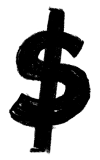Creating mind-blowing Instagram posts takes time.
But you can’t afford to cut corners, because the competition is tough – more than71 percent of U.S. businessesare using the platform to grow their brands.
To stand out, your posts need to look incredible.
So how can you consistently deliver incredible Instagram posts without spending your entire life crafting them?
Enter your new favorite thing:Instagram templates.
A set of carefully chosen Instagram templates can save youhoursof time and help you todevelop your brand aesthetic.
Sounds good, right?
In this article, you’ll learn everything you need to know about Instagram templates, including where to get them and how to put them to use.
If you’re in a hurry and can’t stick around, you can at leastdownload our 10 free Instagram templates here.



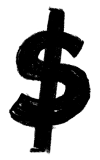
What Exactly Are Instagram Templates?
Instagram templates are pre-made layouts featuring graphics and text that you can edit to create new posts and Stories.
Let’s take a look at an Instagram template in action.
The image below fromShopify's Instagram accountshows a simple Instagram template that’s been customized to create three different posts:

You can create your own Instagram templates from scratch or simply use existing ones from popular apps and design marketplaces.
Why Should You Use Instagram Templates?
Consistency is key.
However, it can be extremely difficult to maintain a consistent style in yoursocial mediaposts.Especiallyif there’s more than one person managing your Instagram account.
Instagram templates solve this problem.
All you have to do is stick to a few well-chosen templates and you can create a powerful and cohesive brand aesthetic. As result, you can ensure that yourInstagram postsand Stories consistently resonate with yourtarget audience.
In life, it’s the simple things that make all the difference.
Even just sticking to the same font can go a long way to developing your brand look. However, Instagram templates allow you to go deeper. They make it easy to always use the same color palette, layouts, filters, graphic elements, and more.
The result is an Instagram account that catches people’s attention and sticks around in their memory.
8 Examples of Successful Brands Using Instagram Templates
Let’s take a look at how successful brands are using Instagram templates to save time and establish their brand on the platform.
Instagram Template Example #1: Share Quotes Like Shopify

In this example, ecommerce business platformShopifyuses an Instagram template to present inspiring quotes relevant to their audience ofecommerce entrepreneurs.
The template consists of a graphic design pattern, font, text placement, and the Shopifylogo.
This Instagram template is certain to save time.
Whenever Shopify wants to share a quote on Instagram, all they have to do is copy and paste the text into the template and change the template color.
What’s more, the font, graphic design pattern, and logo all serve to reinforce Shopify’s brand.
Instagram Template Example #2: Promote a Sale Like Salt Surf
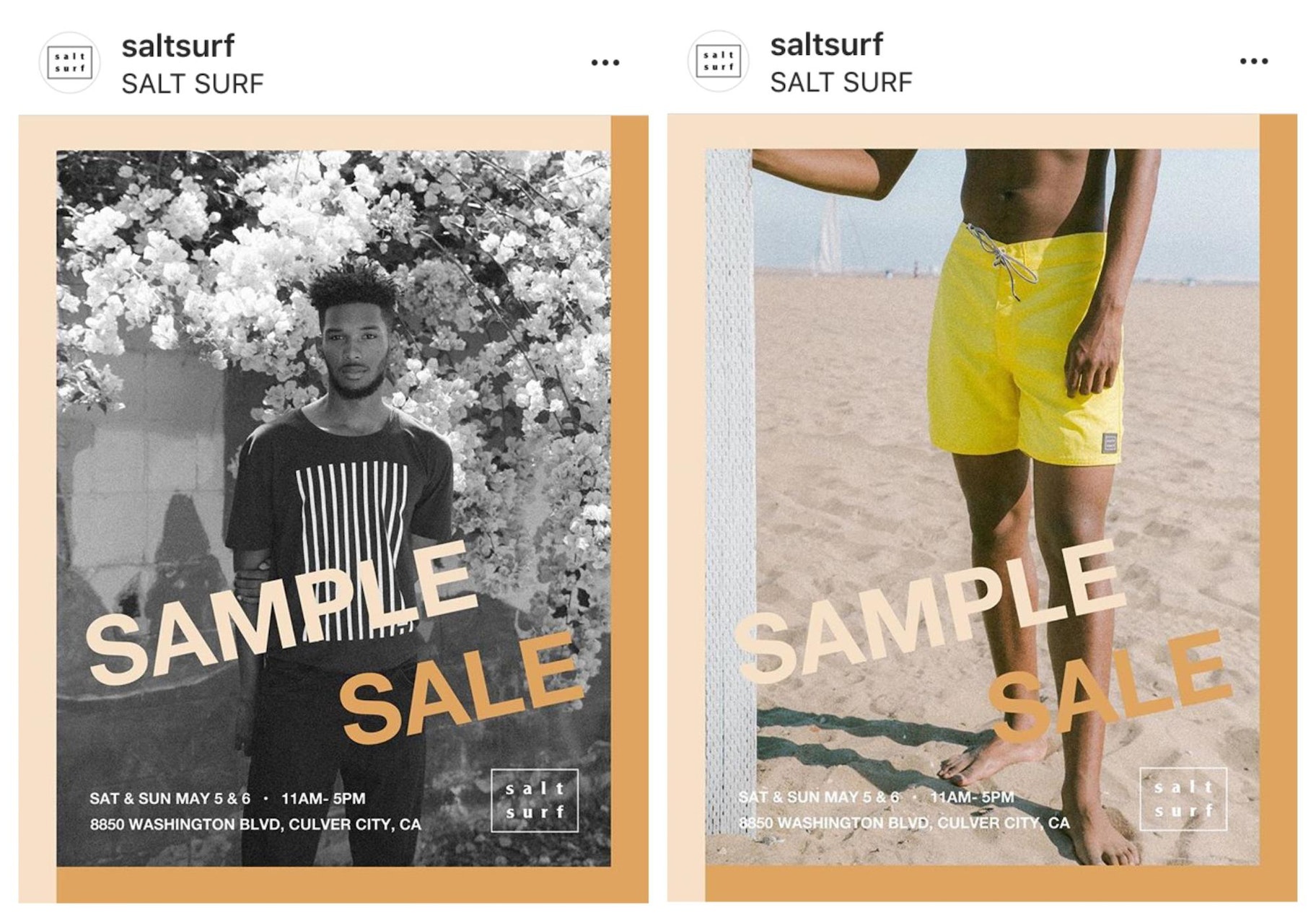
Surf and skate lifestyle brandSalt Surfused this Instagram template to promote a sale.
The template features a frame, fonts, logo, and text providing details about the sale. All Salt Surf has to do is change the image and they have another great piece of branded content to share onsocial media.
Plus, the color palette and design style used is likely to stand out in a user’s Instagram feed, while staying consistent with the brand’s aesthetic.
Instagram Template Example #3: Repost User-Generated Content Like Minaal

In this example, travel gear brandMinaaldemonstrates the importance of using an Instagram Story template when repostinguser-generated content.
Why?
Well, when reposting user-generated Instagram Stories, it’s important for your target audience to know that your brand is reposting the content.
Without using an Instagram Story template, the reposted Story would look exactly the same as the original. So it would be easy for viewers to not even notice your brand’s involvement in the post.
This Instagram story template is simple and effective.
Minaal has done a great job of sticking to their brand colors and creating consistency through the positioning of the user-generated images. They’ve also tweaked the placement of the blue background element to create variation.
Instagram Template Example #4: Share Statistics Like Dollar Shave Club
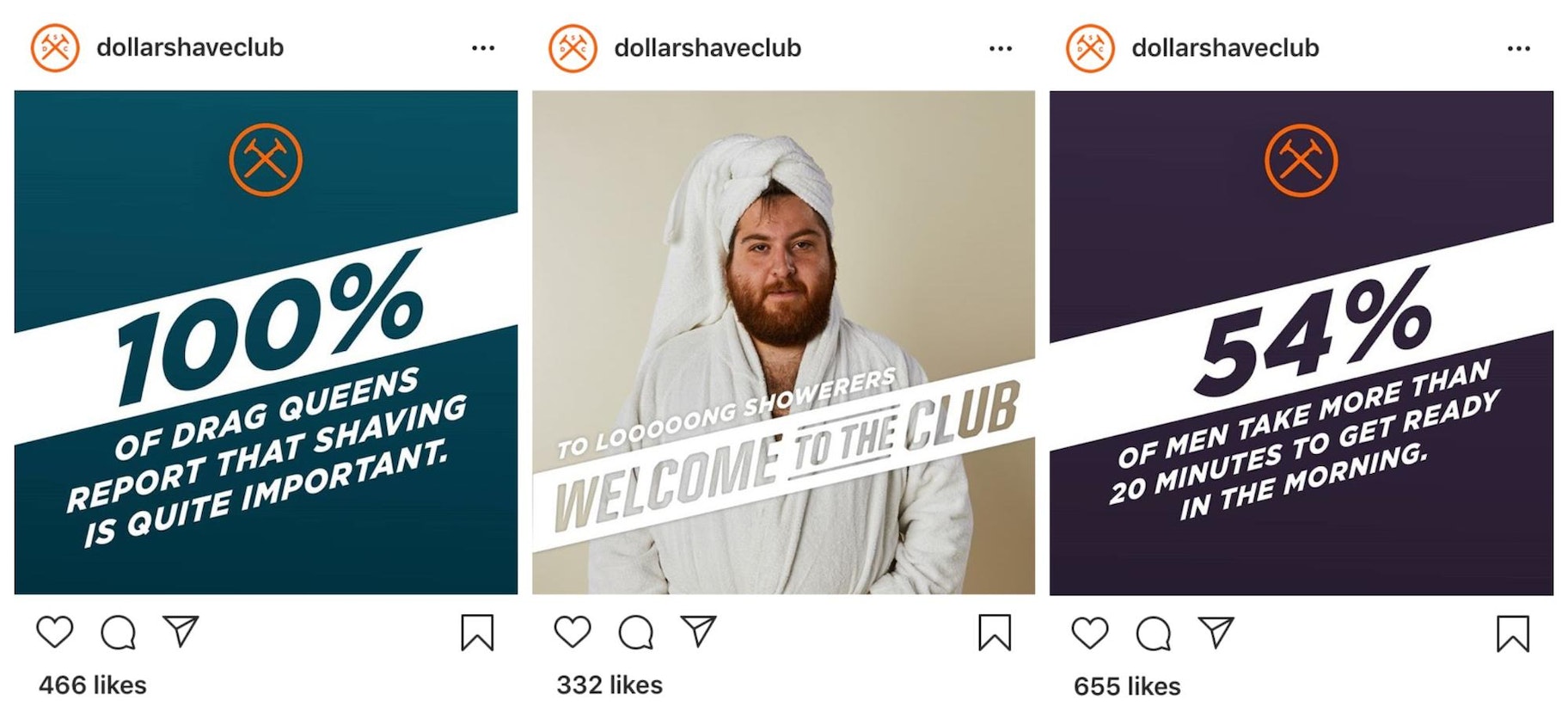
Grooming brandDollar Shave Club’s Instagram template consists of a few key elements that they can apply to virtually any type of post. These include the brand logo, a diagonal white stripe, font, and text placement.
With this Instagram template, Dollar Shave Club can create eye-catching branded content in seconds. All they need to do is change the text and add an image or change the template’s background color.
Instagram Template Example #5: Showcase Answers to FAQs Like All Birds

Shoe brandAll Birdsuses a striking Instagram Story template to present answers to frequently asked questions in their profile’s Story highlights.
The Instagram Story template maintains a consistent layout and uses soft pastel colors, simple illustrations, and a font that’s in line with their brand image.
All in all, the template is visually striking while also keeping the focus on the questions and answers presented.
Instagram Template Example #6: Highlight a Particular Marketing Campaign Like Herschel Supplies

Apparel brandHerschel Suppliesoften uses templates on their Instagram account to draw attention to particular campaigns, such as a sale or a new line of clothing.
This particular Instagram template features a simple but striking animated color border and was used to promote their 2018 holiday gift guide.
The template helps to make Herschel’s holiday campaign stand out from other content in users’ feeds.
Instagram Template Example #7: Answer Follower’s Questions Like TED Women

TED Womenuse an Instagram Story template to present the questions asked by followers when conducting a Q&A.
This Instagram Story template features a simple graphic design featuring TED’s brand colors and makes the content feel far more professional.
Plus, the use of an Instagram Story template helps to break the video up into more accessible and engaging snippets.
Instagram Template Example #8: Create Photo Collages Like Toyshades

Sunglasses brandToyShadeshave used an Instagram template to create photo collages of their brand ambassadors wearing their sunglasses.
This Instagram template allows ToyShades to simply add eight photographs that surround their brand logo.
It also lets them capitalize on the awesome power ofsocial proofby showcasing the lifestyle andinfluencersaffiliated with the brand.
5 Awesome Apps with Free Instagram Templates
你在哪里可以找到自由Instagram模板start using today?
Here are five incredibleInstagram appsthat include plenty of free Instagram templates. These apps will allow you to create stunningsocial mediaposts while on the go!
Free Instagram Template App #1: Canva
Download for free oniOSorAndroid

Canva’s mobile appis an essentialtoolfor anyone looking to create incredible content forsocial media.
The best part? Canva issimple.
So, who cares if you’re not a graphic design whizz? With this app, anyone can create gorgeous Instagram posts in minutes.
The app comes with plenty of free Instagram templates, as well as templates designed specifically for other social media channels.

After choosing a free Instagram template, you can customize every aspect of your design using Canva’s huge range of fonts, graphics, backgrounds, frames, and images.
What’s more, Canva allows you to save your designs.
This makes it easy to develop a set of on-brand Instagram templates that are available on your mobile device whenever you need them.
Free Instagram Template App #2: Adobe Spark Post
Download for free oniOSorAndroid

Adobe Spark Postis another simplephoto editing appand graphic设计工具.
The app also has tons of Instagram templates to choose from, plus a range offree stock photos, fonts, and filters that you can use to create engaging social content inline with your brand look.

Adobe has a suite of great content creation apps, includingAdobe Spark Video,Adobe Photoshop, andAdobe Illustrator. However, some of these tools are aimed at advanced users and can be difficult for us mere mortals to use.
Thankfully, Adobe Spark Post keeps things simple.
简而言之,这个应用程序所需的一切和诺斯ing you don’t. This makes it easy for anyone to whip up incredible graphics – no special design skills necessary.
Free Instagram Template App #3: Over
Download for free oniOSorAndroid

Overmight be less well-known than the previous two apps, but it would be a mistake to ignore it.
This powerful and intuitivemarketing appcomes equipped with tons of great Instagram templates, fonts, and graphics that you can use to customize your photos and videos.

Plus, Over has a loyal community of users that contribute to the#bestofoverhashtag – the perfect place to get design inspiration if you’re feeling stuck.
Free Instagram Template App #4: Unfold
Download for free oniOSorAndroid

Unfoldis the perfect app for those looking to createInstagram Storieswith a classy and minimalist aesthetic.
The app features a beautiful library of clean and modern Instagram Story templates. As a result, the app is loved by everyone from Vogue toinfluencerslike Zoella.
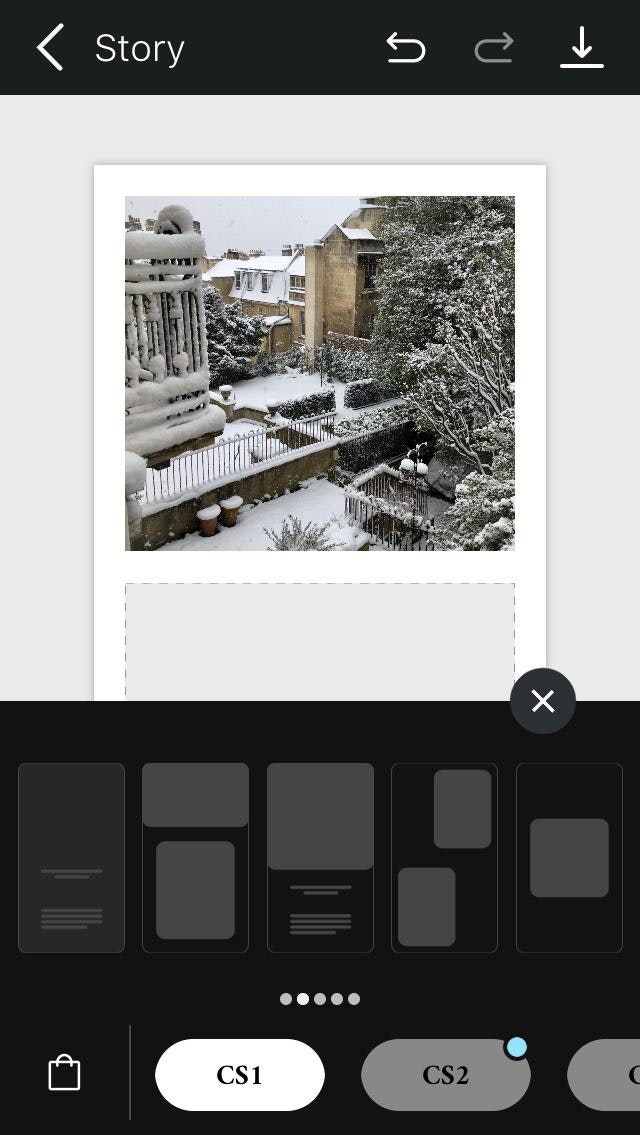
The app even lets you preview your Story so you can see how it will look on Instagram before publishing it.
总之,充满Instagra展开m Story templates that are guaranteed to give your Stories a more cohesive, stylish look.
Unfold is also free to use – although there are additional premium options available within the app.
Free Instagram Template App #5: StoryLuxe
Download for free oniOS
StoryLuxeis another fantastic app full of great Instagram Story templates.

具体地说,这个应用程序提供了动态Instagram年代tory templates, textures, and filters inspired by film photography, so many are rustic and simple.

The app makes it easy to maintain a consistent look when creatingFacebook Stories– all you have to do is stick to templates from one particular tab at the bottom of the screen.
Unfortunately, StoryLuxe is currently only available on iOS devices.
3 Places to Find Stunning Instagram Templates on Desktop
A great way to make your Instagram marketing efforts more efficient is to create andschedule Instagram postsahead of time. This can easier and faster to do on a desktop computer.
Here are three places to find stunning Instagram templates on desktop.
Instagram Templates on Desktop #1: Creative Market
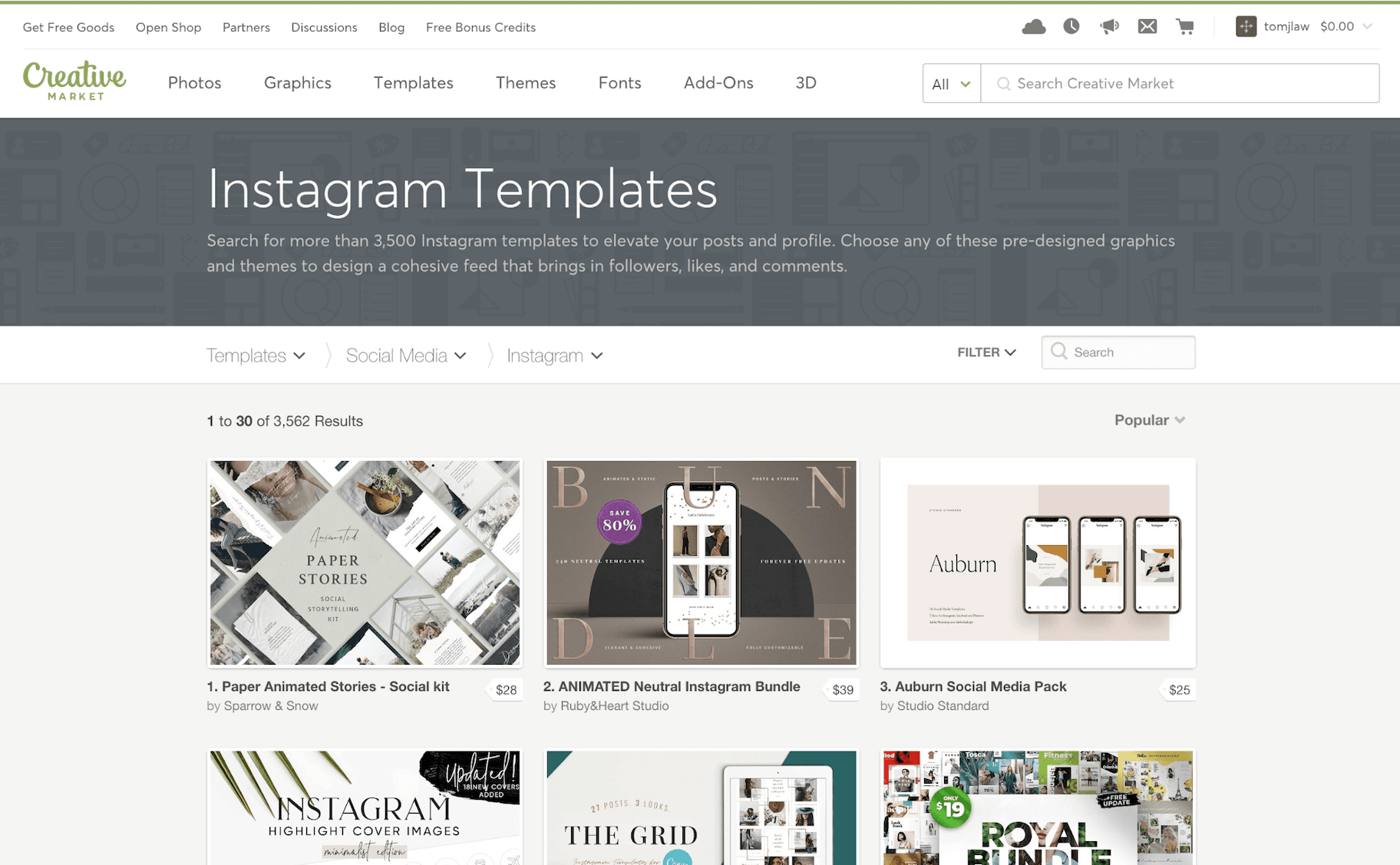
Creative Marketis an online marketplace for design assets, including templates, fonts,stock videosand photos, andwebsite themes.
The selection available isvast.
In fact, the website has more than 1 million users and over 250,000 purchasable assets – 3,600 of which are Instagram templates.
But don’t worry if you’re feeling overwhelmed.
In the next section of this article, you’ll learn about eight gorgeous Instagram template packs on Creative Market.
The downside to sourcing Instagram templates from Creative Market is that they’re not free.
Plus, you’ll need a professional design tool likePhotoshopto edit the templates. This tutorial showshow to use Photoshop.
However, Creative Market is a great place to find Instagram template sets featuring multiple variations of the core design.
Instagram Templates on Desktop #2: Crello

Crellois a free online visual designer.
You can use this tool to create graphic designs, edit photos, and even create animated content to use on your social channels.
The editor comes with a huge selection of Instagram templates ready to customize until your heart’s content.
Instagram Templates on Desktop #3: Canva

We’ve already coveredCanva’smobile app, so we’ll make this quick.
Just choose one of the countless templates available and get to work in the intuitive editor – you’ll have a masterpiece ready for Instagram in minutes.
9 Beautiful Instagram Template Packs
Creative Market is an incredible platform to source Instagram templates and other design assets. However, the sheer amount of templates available can be overwhelming.
So skip the endless browsing.
Here are eight beautiful Instagram template packs to check out on Creative Market.
Instagram Template Pack #1: Our Instagram Ad Layouts
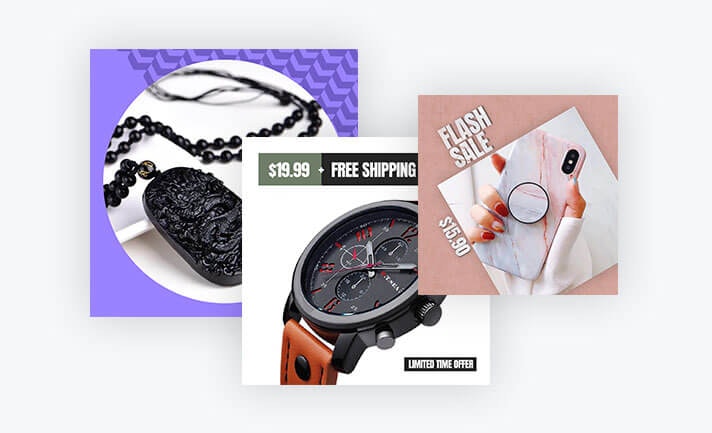
We designedthis pack of ten Instagram ad templatesspecifically for ecommerce sellers looking tosell more on Instagram.
The templates arrive as separate, fully customizable PSD files (Photoshop documents). Plus, all of the fonts used are available in another folder.
Price: Free!
Instagram Template Pack #2: Travel Layouts

This versatileSocial Media Packfrom Aloha Philly contains a variety of customizable travel-themed Instagram templates.
The eight templates included feature exotic scenes of palm trees, beaches, and pools – perfect for inspiring wanderlust.
The pack comes as a single PSD file for convenience and all of the imagery used is included in separate folder.
Plus, it’s easy to customize these templates for other social media channels.
Price: $12
Instagram Template Pack #3: Commerce Pack
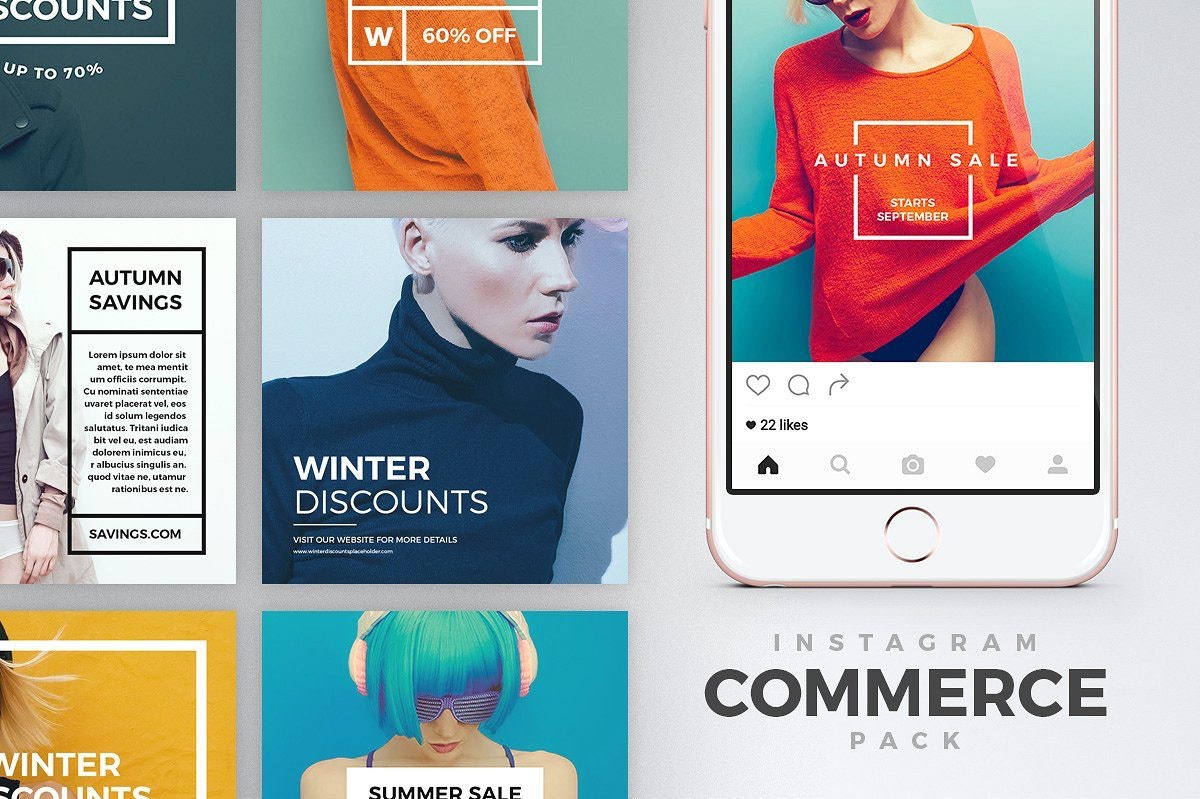
ThisInstagram Commerce Packfrom Tugcu Design Co. features 48 Instagram templates.
Use these templates for specific marketing campaigns, to draw attention to promotions and discounts, or simply to promoteyour online store.
The templates are optimized for Instagram but can be used for other social channels.
Plus, the pack includes a free multilingual font for those looking toexpand their business to other countries.
Price: $20
Instagram Template Pack #4: Apparel Pack
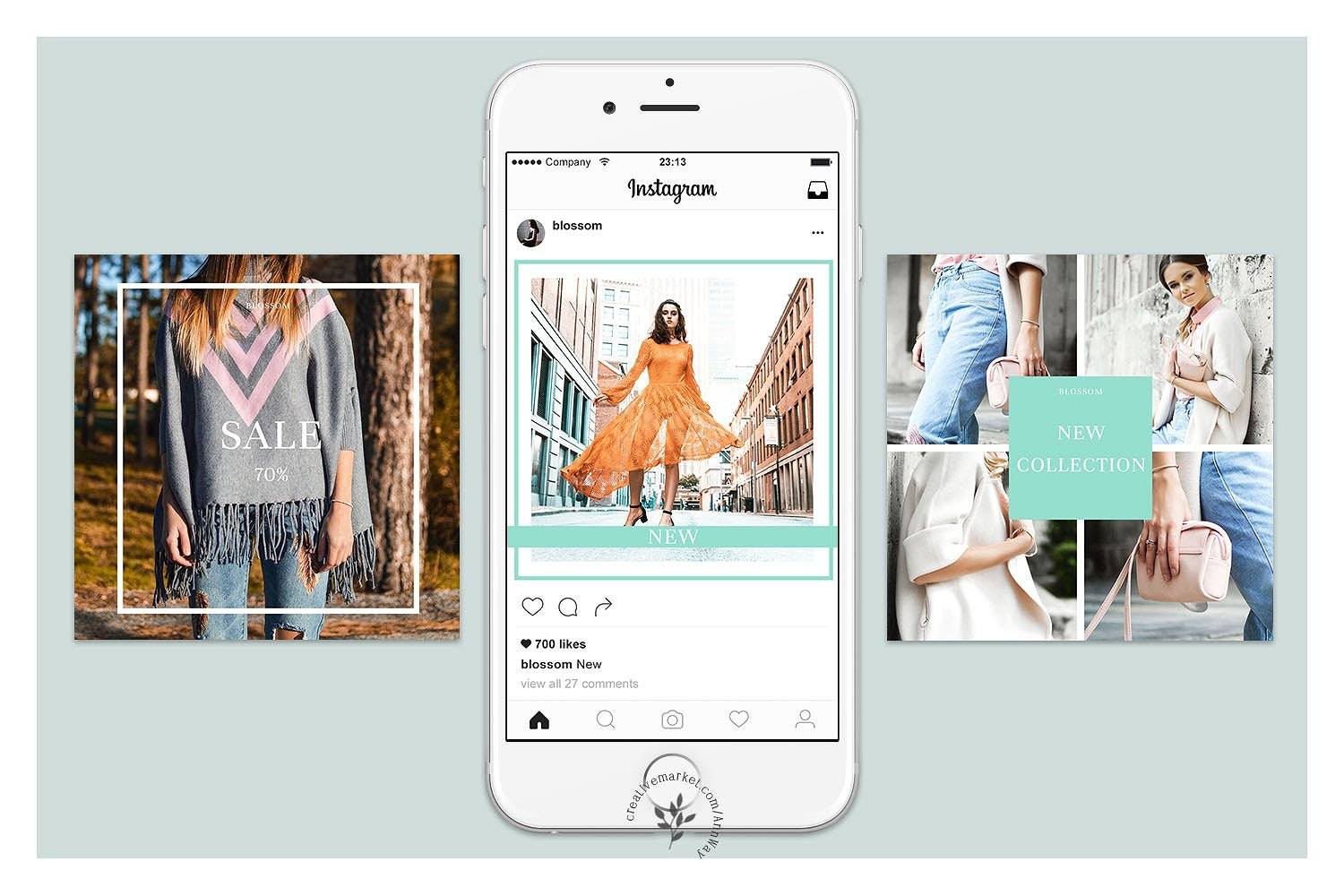
ThisApparel Packfrom Blossom boasts 20 Instagram templates presented in one handy PSD file.
The templates feature simple clean layouts well-suited to fashion and apparel brands.
The pack even comes with a handy YouTube tutorial video showing you how to use the templates within Photoshop.
Price: $12
Instagram Template Pack #5: Lifestyle Social Pack

ThisLifestyle Social Packalso from Blossom compliments the Apparel Instagram templates above.
Again, this set of templates features elegant and minimal layouts that are ideal for showcasing lifestyle content across your social channels.
The pack arrives as two editable PSD files set to differentdimensions.
Price: $12
Instagram Template Pack #6: Advertisement Banners

ThisAdvertisement Banner Setfrom Template Shop contains five pages of promotional Instagram templates within a single PSD file.
The templates are great forecommerce brandslooking to create a sleek and professional image.
You can customize every aspect of the Instagram templates and easily repurpose them for other social channels.
Price: $7
Instagram Template Pack #7: Promotional Templates

ThisPromotional Template Packfrom Eldelentes contains 10 Instagram templates within one PSD file.
Designed specifically for commercial use, these templates are edgy and modern.
Photos and fonts aren’t included, but you can opt to purchase two additional custom fonts as extras.
Price: $8
Instagram Template Pack #8: Fitness Modern Social Pack

ThisFitness Modern Social Packfrom Providence Studio contains 20 high-resolution fitness-themed Instagram templates
These templates are optimized to showcaseinspirational quotes, lifestyle images, food posts, and more.
They arrive in PSD format and are fully customizable.
Plus, although they’re designed for Instagram, they’re also suitable for creating content for other social channels.
Price: $21
Instagram Template Pack #9: Fashion Social Pack

ThisFashion Social Packfrom Studio Standard is full of tasteful Instagram templates.
Designed specifically for ecommerce fashion brands, these templates are perfect for displayingcall to actionsto yourInstagram followers.
Featuring 20 customizable PSD files, the templates come with free fonts and a marble texture.
Price: $22
Summary
Instagram templates are a simple and effective way to develop your brand image and save time onsocial media marketing.
Plus, there are tons offree Instagram templatesavailable online.
In summary, here are some great places to find free Instagram templates tosupercharge your Instagram marketing efforts:
And for professional Photoshop Instagram templates, make sure to check outCreative Market.